Is it possible to build a personal media network that allows you to collect, organize and stream video, pictures and music to all your devices – TV, phone, computer, game console?
There seems to be a couple of key components:
- A media server – organizes your content wherever you keep it, transcode content appropriately for various devices and manage streaming tasks.
- Content collection – content exists in many place – your personal library, streaming services (Netflix, Amazon, Hulu, YouTube, Pandora, etc.), NZB newsfeeds, Torrent sites and sprinkled throughout many other content sites (video news stories, blogs, sports sites, etc.). While some of these services provide built in interfaces for searching and accessing, it would be nice to make use of some type of internet PVR technology to manage your interest and have your media network automatically collect content for you so that you can make use of it when you are ready.
- Download agents – in some cases, you’ll need to download content rather than stream the media directly from a source. Of course, downloading also means storing the content some place – hard drives, NAS devices and cloud storage are all options with various capacity, technical features and costs.
- Utility – I don’t think there is all-in-one solution, so there are a few surrounding utilities, scripts and sites that might make a personal media network more automated and easier to use.
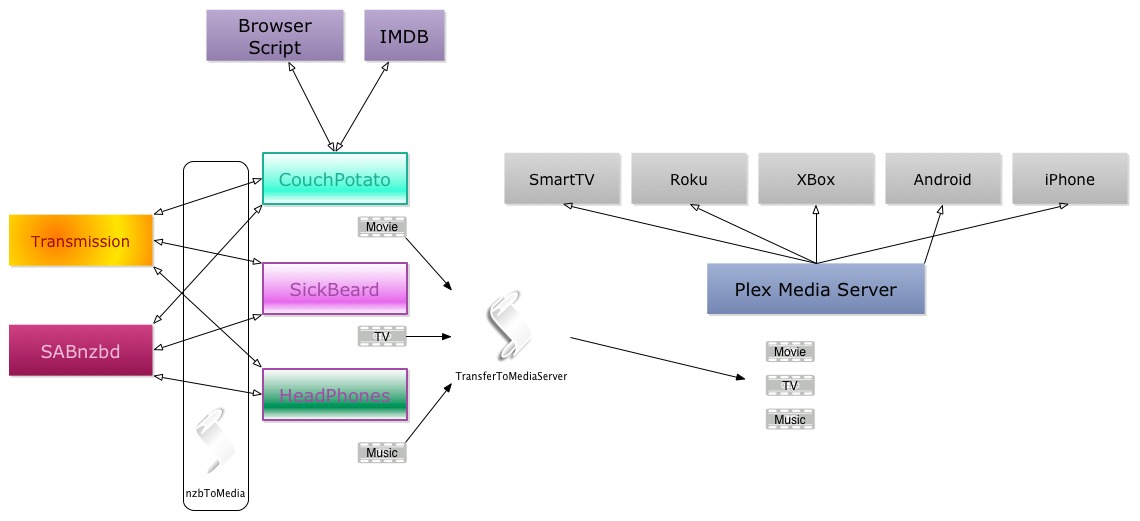
Some other features that might be valuable. It would be great if the media network could:
- Organize the stored media files – folders, file naming, etc.
- Collect meta data – art work, descriptions, plot summaries, etc.
- Present one simple interface for searching, recently added, view by artist, genre, year, etc.
- Share will family and friends, inside your home and externally
- Make your media reachable even when you’re offline – syncing to mobile devices.
- Transcode for your viewing device’s capabilities – screen size, format, etc.
- Support saving it now, watching it later
- Manage media that you are interested in – watchlist, TV series, wanted movies, etc.
- Automatically acquire or access media when available, including managing your media preferences – high definition (1080/720p), AC3, 320K bitrates, etc – and notify you when updates are available.
It might be possible to install and configure some free, open source products such as Plex Media Server, CouchPotato, SickBeard, HeadPhones, Transmission and SABnzbd to build a personal media network.


3 Responses
Please, please, please tell me when you have it worked out. This has been a major want for a long time.
Chip, This is something that I’m currently working on for this year. I purchased 42″ TV and Apple TV 3rd generation last year to have a lean back experience in my space. However, having been a cord cutter for the last 5 years, I wanted to take it much further. I’m looking at setting up a NAS on my personal network along with a few improvements for my wireless network, but let’s first talk storage. The Synology line of NAS products have been on my wishlist for quite sometime, specifically the DS713+ model. The processing power for transcoding video is pretty good from what reviews have said and the ability to upgrade the memory with a $20 purchase on Amazon is one of the pros for this model. The Synology NAS like similar NAS such as the QNAP offer app packages, these include SickBeard, SABnzbd, Headphones, CouchPotato and many others.
Here is my planned lean back setup – http://cl.ly/image/0O431k1D3Y2t
I use a Synology 1513+ because I need the extra bays for other stuff, but same idea as the 713+. It handles the transcoding just fine. I will say that while both NAS devices have the same CPU and transcoding is mostly about CPU horse-power, I have notice that the memory use during transcoding is also much higher. Another difference between these two NAS devices is that the 713+ has only 1GB and no expansion, so if you may want to consider a model that supports more memory.