Email is useful but can be evil if you let it manage you. Friends and colleagues often tell me that they are overrun by email, missing important communications and failing to execute. I’ve even seen people declare email bankruptcy where they’ve lost control and stop trying to “keep up”. My inbox has exactly one message in it as I write this post.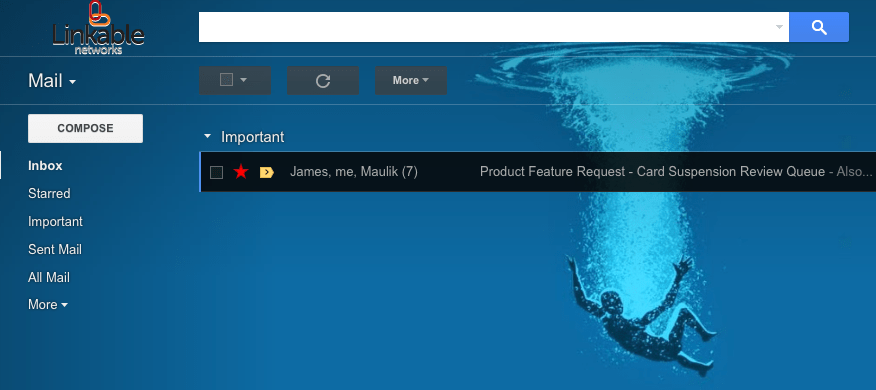 I get plenty of email – Google lets me know that I have approximately 10G / year. Below are some of the ways that I avoid email bankruptcy and have a reasonable relationship with email.
I get plenty of email – Google lets me know that I have approximately 10G / year. Below are some of the ways that I avoid email bankruptcy and have a reasonable relationship with email.
I read email 2 times per day, one time first thing in the morning and one time at the end of the day for a total of 1 hour per day. Email is for asynchronous communications – in other words, things that can wait until the reader gets a chance to read it on their schedule; it is not 911. There are plenty of better tools for simple, quick back and forth communications – txt, twitter, Skype, etc… It isn’t my problem if folks don’t understand what email is for and how to use it. But it becomes my problem if I train folks that I’m on email all the time and I will reply back in 1 minute.
When I do read email, I avoid the practice of skimming with an intent to spend more time on it later. I think that it is important to understand context as well as message content, a re-read forces you to re-invest in both.
I don’t use email as my task list. Currently, I’m using Producteev as my task list – works across all devices and does all the good stuff that I like – tag, schedule, subtask, share, assign to others, follow, note, etc. So, when I’m reading email that includes something that I think I need to attend to, I create a task in my task list with everything that I need from the email – attachments, dates and other important information – and archive the email. I literally do not need the email any more.
I don’t sort email. I use to sort email, but two things dawned on me. First, I had to come up with a fixed and static organization to sort message into. I tried sorting by sender, by topic, by importance, etc… As things changed for me over time, I was constantly adjusting and re-sorting. It also occurred to me that I was spending time on preparing for a search that may never come. At about the time that I cut over from Outlook to just using native Gmail, I started just archiving – no use of tags to simulate folders. If and when I need to find something, I just use the built in search. Admittedly, ever once in a blue moon, I have to spend some time in the advanced search criteria trying to remember approximately when a message occurred, looking for attachments, guessing at words that may have been included in the message. But I always find what I am looking for and I’m totally confident that if I added up all the time that I spend on actual searches, it is far, far less than the cost of sort and resorting.
I make extensive use of Gmail filters and automation. If you spam me, I mark the message as spam and Gmail does a decent job of not showing me any more messages from you. If you spam me again, referring to the earlier spam that you sent me, I mark the message as spam and I call you a name. I’m an active “un-subscriber” – meaning, I do not just let some service continuously send updates that I’m not interested in – I just cut the cord. Finally, I make extensive use of filters to bypass my inbox and go directly to archive when email is routine status updates and system type message that are good to have as references but I don’t need to waste time reading or managing messages about all systems being healthy.
I use Boomerang to help me follow up on communications that might otherwise go into a blackhole. I don’t need to create a task to follow up with so-and-so when I send an email asking someone to do something. In most cases, my team automatically knows to follow up with me, but Boomerang helps me remember without having to keep the message in my inbox as my reminder system.


No responses yet